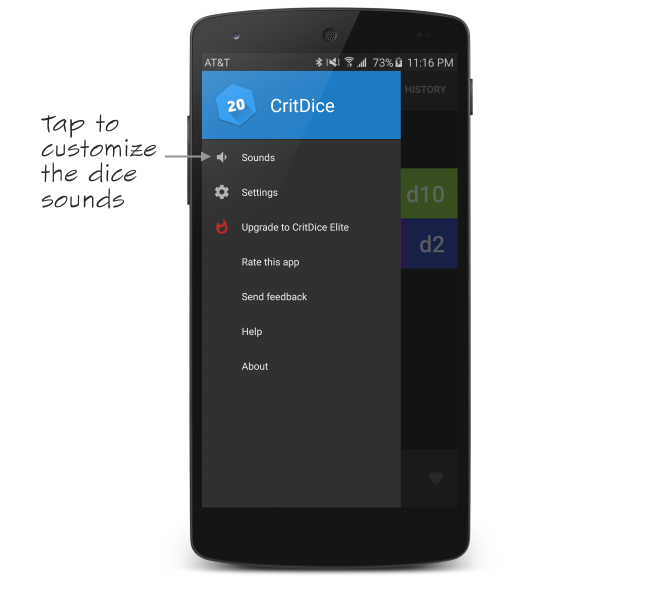How to Customize Dice Sounds
When dice are rolled, different sound effects can play depending on the type of dice rolled and their results. For example, when a 20 is rolled on a d20, a special sound effect can play for a critical hit. CritDice comes with dozens of sound effects to choose from. You can also download additional sound effects and configure CritDice too look for sound effects in the folder where your downloaded sounds are located.
To access the sounds, tap the menu button in the upper-left corner and then tap "Sounds".
To modify an existing dice sound, tap its name. To create a new dice sound, tap the + button. In both cases, a screen will appear where the dice type, roll value, and sound effect can be selected. When a sound effect is tapped it will be played. Tap the Save button to save your changes.