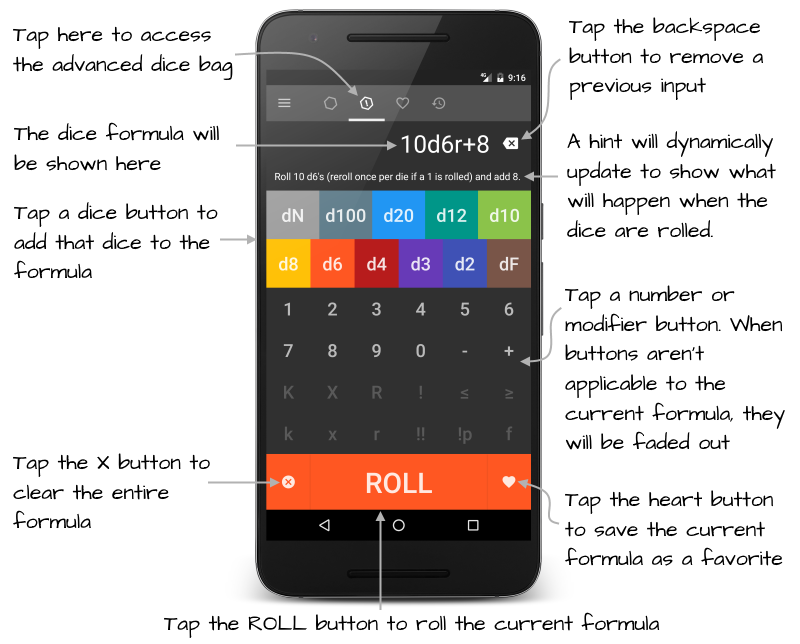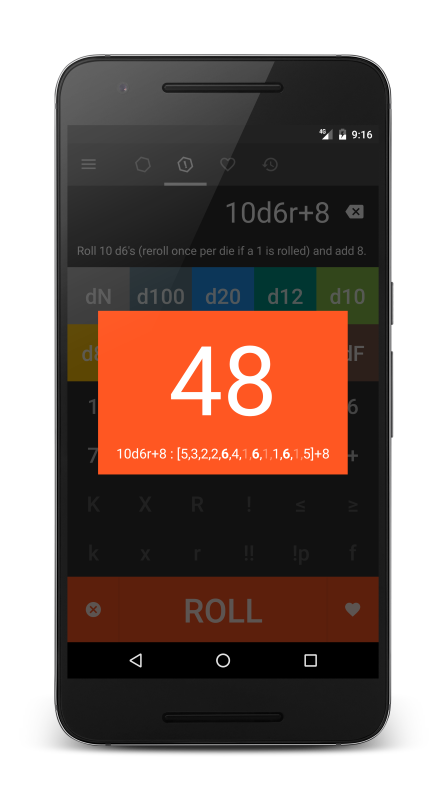How to Roll Dice using the Advanced Dice Bag
CritDice features an advanced dice bag with support for additional formula types:
- Custom dice (any number of sides can be specified)
- Fate/Fudge dice
- Keep highest or lowest
- Drop highest or lowest
- Automatically re-roll specified values, any number of times or only once per die.
- Exploding, compounding, and penetrating dice
- Count total successes and optionally subtract failures
Like the basic dice bag, the advanced dice bag provides dice and number buttons. It also provides modifier buttons for additional roll types. As the formula is updated, a hint will be shown below the formula to indicate what the current formula will do.
Custom Dice (dN)
The dN button is used to roll custom-sided dice. Tap dN followed by the desired number of sides on the custom dice. The number can be any value between 1 and 999999999.
- d7 - Roll a 7-sided die
- 4d25+12 - Roll 4 25-sided dice and add 12 to the result
- 3d5+d9+d13 - Roll 3 5-sided dice plus a 9-sided die plus a 13-sided die.
Fate/Fudge Dice (dF)
The dF button is used to roll Fate/Fudge dice, which can have results of -1, blank, or +1.
- dF - Roll a single Fate/Fudge die.
- 6dF - Roll 6 Fate/Fudge die
- 10dF+4 - Roll 10 Fate/Fudge die and add 4 to the result.
Keep Highest (K)
The upper-case K button is used to indicate the highest roll should be kept. The K can be followed by a number to keep that number of highest rolls. If a number isn't specified, then only the highest roll will be kept. To make it easier to remember, the K is upper-case for keeping highest and lower-case for keeping lowest.
- 2d20K+8 - Roll 2 d20's. Keep the highest roll and add 8 to the result. This is an advantage roll in D&D.
- 10d6K4 - Roll 10 d6's and keep the highest 4 rolls.
Keep Lowest (k)
The lower-case k button is used to indicate the lowest roll should be kept. The k can be followed by a number to keep that number of lowest rolls. If a number isn't specified, then only the lowest roll will be kept.
- 2d20k+8 - Roll 2 d20's. Keep the lowest roll and add 8 to the result. This is a disadvantage roll in D&D.
- 10d6k4 - Roll 10 d6's and keep the lowest 4 rolls.
Drop Highest (X)
The upper-case X button is used to indicate the highest roll should be dropped (eXcluded). The X can be followed by a number to drop that number of highest rolls. If a number isn't specified, then only the highest roll will be dropped. To make it easier to remember, the X is upper-case for dropping highest and lower-case for dropping lowest.
- 2d12X+10 - Roll 2 d12's. Drop the highest roll and add 10 to the result.
- 8d100X4 - Roll 8 d100's and drop the highest 4 rolls.
Drop Lowest (x)
The lower-case x button is used to indicate the lowest roll should be dropped (eXcluded). The x can be followed by a number to drop that number of lowest rolls. If a number isn't specified, then only the lowest roll will be dropped.
- 2d12x+10 - Roll 2 d12's. Drop the lowest roll and add 10 to the result.
- 8d100x4 - Roll 8 d100's and drop the lowest 4 rolls.
Reroll (R, r)
The R and r buttons are used to automatically reroll dice when a specified condition occurs. The upper-case R button will cause a die to continue rerolling any number of times until the condition is no longer true. The lower-case r button will cause a die to only reroll one time. The second result will be kept.
The r or R can be followed by a number of a comparison (≤ or ≥) operator. If not followed by either of those, then dice will be re-rolled if 1 is rolled.
- 4d6R+12 - Roll 4d6's and reroll anytime a 1 is rolled. Add 12 to the final result.
- 4d6R6+12 - Roll 4d6's and reroll anytime a 6 is rolled. Add 12 to the final result.
- 8d12R≤4 - Roll 8 d12's and reroll anytime a 4 or lower is rolled.
- 4d6r+12 - Roll 4d6's and reroll once per die if a 1 is rolled. Add 12 to the final result.
- 4d6r6+12 - Roll 4d6's and reroll once per die if a 6 is rolled. Add 12 to the final result.
- 8d12r≤4 - Roll 8 d12's and reroll once per die a 4 or lower is rolled.
Exploding Dice (!)
The ! button is used for exploding dice, also known as "rule of 6" or "rule of 10s" in some gaming systems. When a die explodes, its value gets added to the total and then it's rolled again. Each roll is added to the final result and a die can explode multiple times.
The ! can be followed by a number or a comparison operator (≤ or ≥). If neither of these are specified, the dice will explode when the maximum value is rolled (such as 6 when rolling a d6).
- 3d6! - Roll 3 d6's and explode every time a 6 is rolled.
- 3d6!≥5 - Roll 3 d6's and explode every time a 5 or 6 is rolled.
- 8d6!3 - Roll 8 d6's and explode every time a 3 is rolled.
- 10d12!≤2 - Roll 10 d12's and explode every time a 1 or 2 is rolled.
Compounding Dice (!!)
The !! button is used for compounding dice. Shadowrun and some other systems such as 7th Sea and L5R use compounding dice. This is similar to exploding dice, except any additional exploding rolls for a die will be added together and presented as a single roll in the results.
The !! can be followed by a number or a comparison operator (≤ or ≥). If neither of these are specified, the dice will compound when the maximum value is rolled (such as 6 when rolling a d6).
- 3d6!! - Roll 3 d6's and compound every time a 6 is rolled.
- 3d6!!≥5 - Roll 3 d6's and compound every time a 5 or 6 is rolled.
- 8d6!!3 - Roll 8 d6's and compound every time a 3 is rolled.
- 10d12!!≤2 - Roll 10 d12's and compound every time a 1 or 2 is rolled.
Pentrating Dice (!p)
The !p button is used for penetrating dice. Hackmaster and some other systems use penetrating dice. This is similar to exploding dice, except each additional exploding roll is added with a -1 modifier.
The !p can be followed by a number or a comparison operator (≤ or ≥). If neither of these are specified, the dice will penetrate when the maximum value is rolled (such as 6 when rolling a d6).
- 3d6!p - Roll 3 d6's and penetrate every time a 6 is rolled.
- 3d6!p≥5 - Roll 3 d6's and penetrate every time a 5 or 6 is rolled.
- 8d6!p3 - Roll 8 d6's and penetrate every time a 3 is rolled.
- 10d12!p≤2 - Roll 10 d12's and penetrate every time a 1 or 2 is rolled.
Count Successes (≤, ≥)
The ≤ and ≥ buttons can be used to specify a criteria for counting successes on rolled dice. Instead of the dice rolls being added together for the total result, the number of successes will be shown.
- 8d6≥4 - Roll 8 d6's and count one success for each roll of 4 or higher.
- 10d12≤6 - Roll 10 d12's and count one success for each roll of 6 or lower.
Count Failures (f)
The f button can be used after a success criteria. Each failure will subtract 1 from the total number of successes. The f must be followed by a comparison operator (≤ or ≥) and value.
- 8d6≥4f≤1 - Roll 8 d6's. Count one success for each roll of 4 or higher and subtract one failure for each roll of 1.
- 10d12≤6f≥10 - Roll 10 d12's. Count one success for each roll of 6 or lower and subtract one failire for each roll of 10 or higher.
More Example Formulas
Here are some additional example formulas that can be input:
| 2D20K+10 | Roll 2 d20's. Keep the highest roll and add 10. This is an advantage roll in D&D. |
| 2D20k+10 | Roll 2 d20's. Keep the lowest roll and add 10. This is a disadvantage roll in D&D. |
| 10d6X4 | Roll 10 d6's. Drop the 4 highest rolls. |
| 4d8r+6 | Roll 4 d8's (reroll once per die if a 1 is rolled) and add 6. |
| 20d6R≤2 | Roll 20 d6's (reroll every time a 2 or lower is rolled). |
| 6d10!≥8+6 | Roll 6 d10's (explode every time a 8 or higher is rolled) and add 6. |
| 10d4!p | Roll 10 d4's (explode with a -1 modifier every time a 4 is rolled). |
| 20d6≥6 | Roll 20 d6's (count one success for each roll of 6 or higher). |
| 8d12≥10f≤2 | Roll 8 d12's (count one success for each roll of 10 or higher and one failure for each roll of 2 or lower). |